How to access the LXD web UI¶
Note
The LXD web UI is available as part of the LXD snap.
See the LXD-UI GitHub repository for the source code.
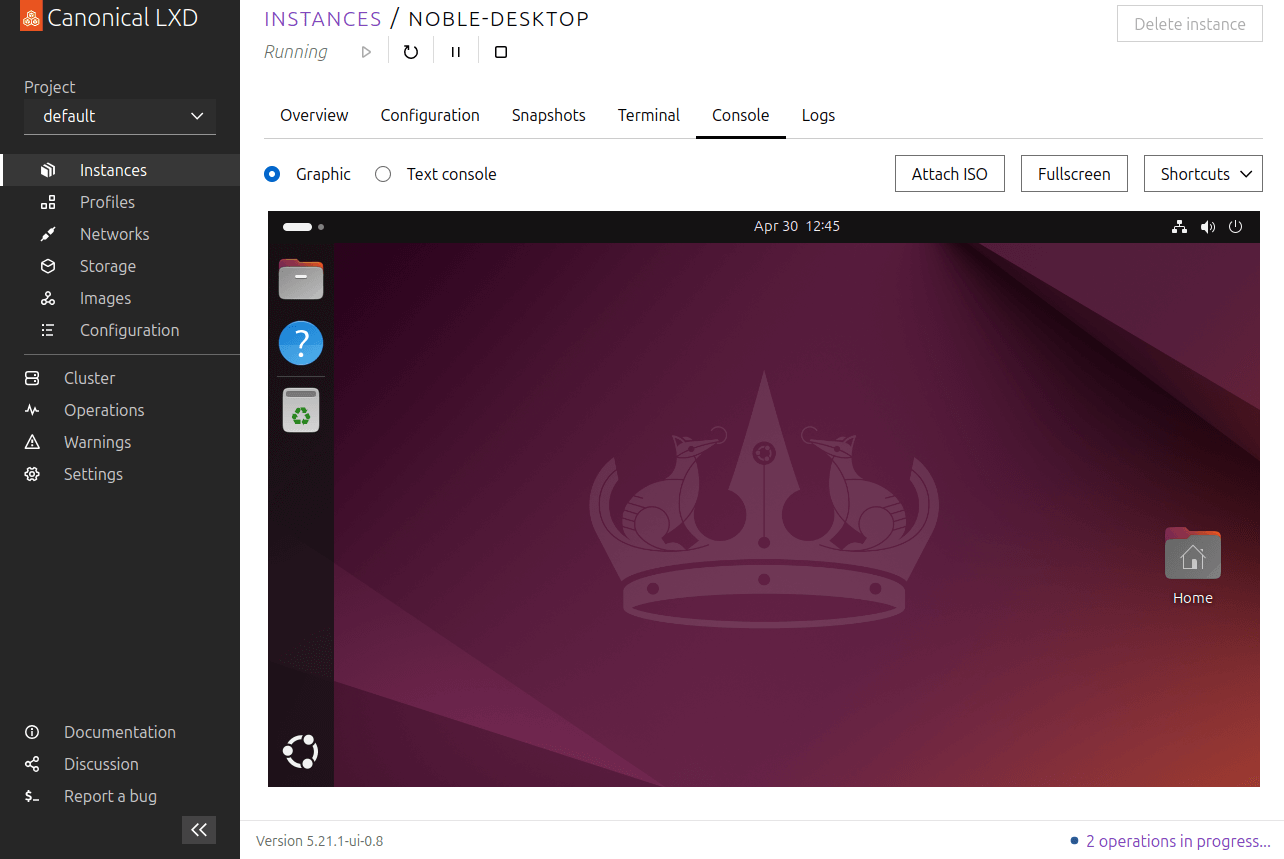
Graphical console of an instance in the LXD web UI¶
The LXD web UI provides you with a graphical interface to manage your LXD server and instances. It does not provide full functionality yet, but it is constantly evolving, already covering many of the features of the LXD command-line client.
Complete the following steps to access the LXD web UI:
Make sure that your LXD server is exposed to the network. You can expose the server during initialization, or afterwards by setting the
core.https_addressserver configuration option.
Access the UI in your browser by entering the server address (for example,
https://127.0.0.1:8443for a local server, or an address likehttps://192.0.2.10:8443for a server running on192.0.2.10).If you have not set up a secure TLS server certificate, LXD uses a self-signed certificate, which will cause a security warning in your browser. Use your browser’s mechanism to continue despite the security warning.
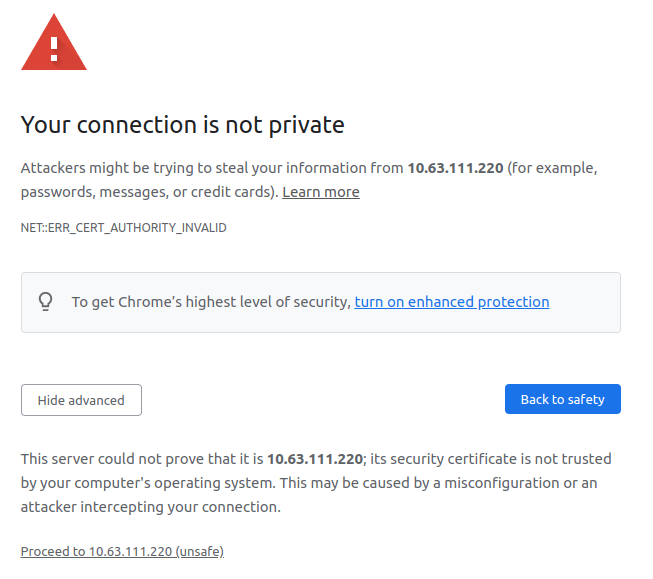
Set up the certificates that are required for the UI client to authenticate with the LXD server by following the steps presented in the UI.
You have two options, depending on whether you already have a client certificate selected in your browser:
If you don’t have a certificate yet, click Create a new certificate to get instructions for creating a set of certificates, adding the public key to the server’s trust store, and adding the private key to your browser.
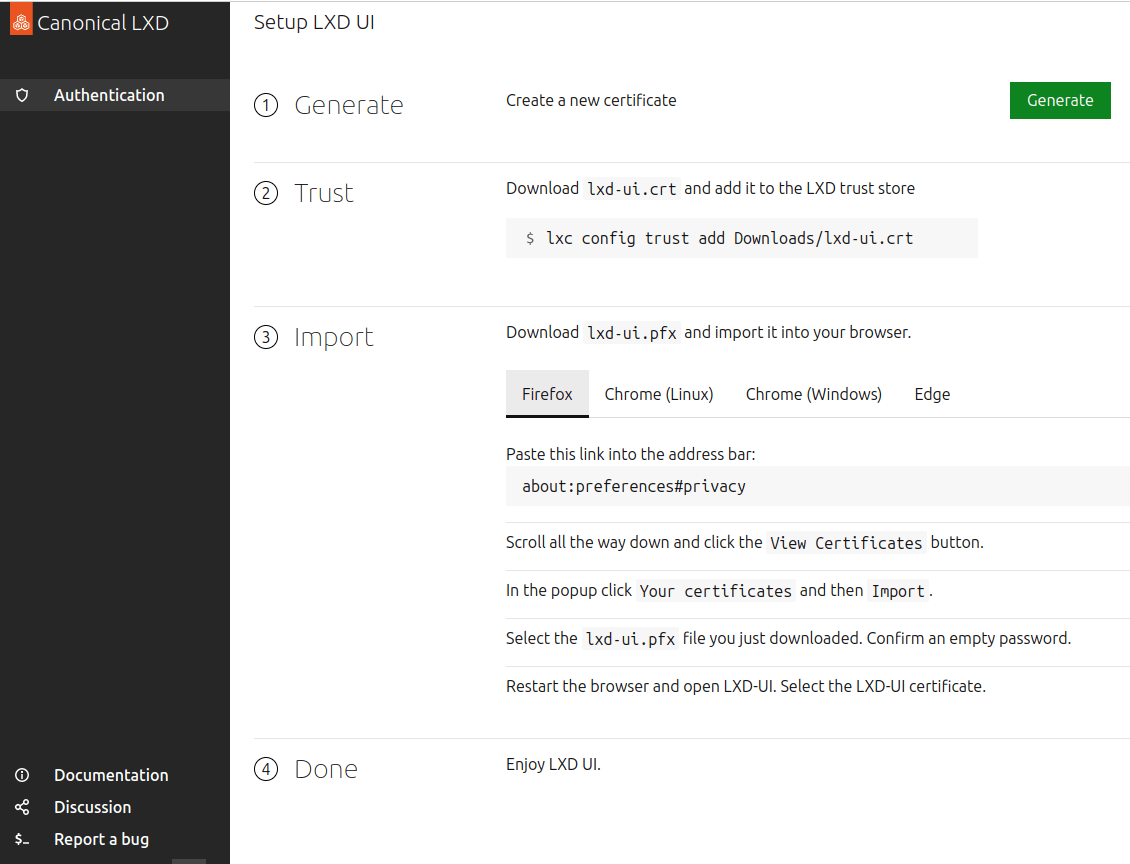
If you already have a client certificate in your browser, select “use an existing certificate” to authorize the certificate with the server and re-use it.

See Remote API authentication for more information.
After setting up the certificates, you can start creating instances, editing profiles, or configuring your server.
Enable or disable the UI¶
The snap configuration option lxd ui.enable controls whether the UI is enabled for LXD.
Starting with LXD 5.21, the UI is enabled by default.
If you want to disable it, set the option to false:
sudo snap set lxd ui.enable=false
sudo systemctl reload snap.lxd.daemon
To enable it again, or to enable it for older LXD versions (that include the UI), set the option to true:
sudo snap set lxd ui.enable=true
sudo systemctl reload snap.lxd.daemon
